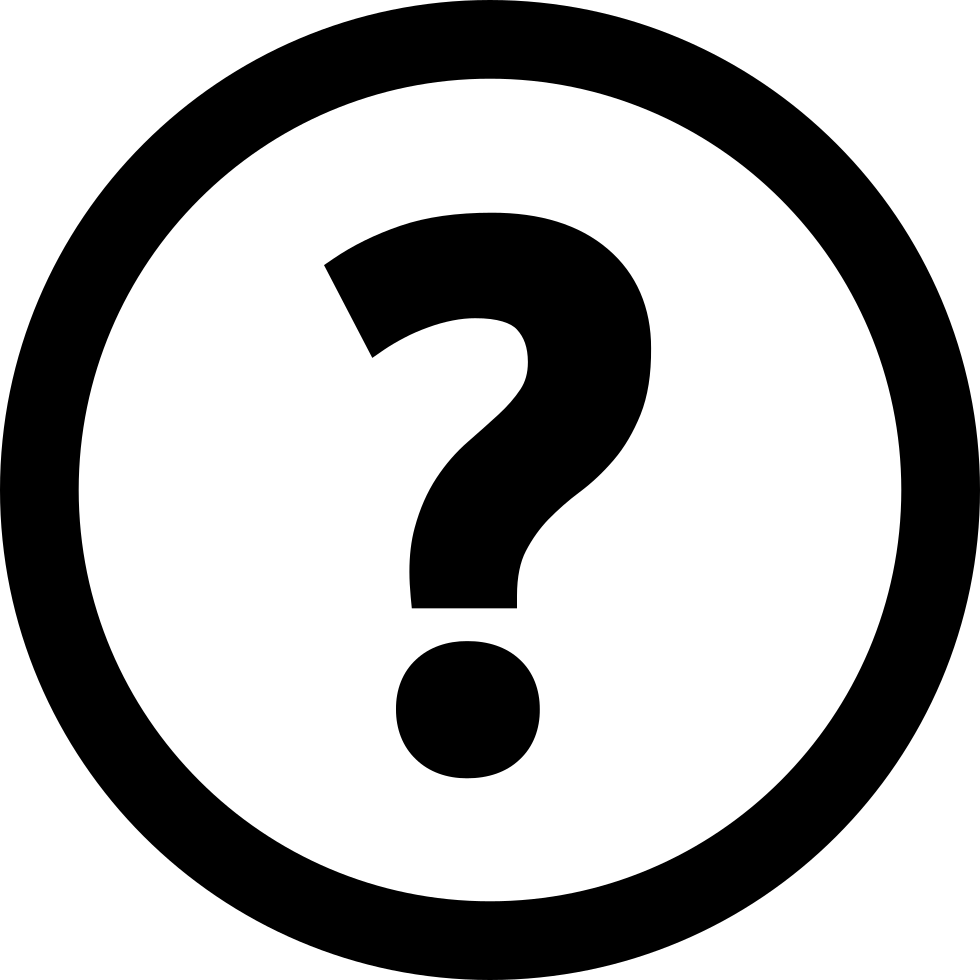Trust Wallet, a wallet app for most major cryptocurrencies as well as smaller tokens, is user-friendly. Some wallets only allow for crypto storage. This one has many more features including the ability to stake to earn crypto rewards. You can read the Trust Wallet full review to find out if this wallet is right for your needs.
What is Trust Wallet and how does it work?
Trust Wallet, an open-source, decentralized and mobile crypto wallet, is a good choice for investors as well as new users. It supports over 160K+ assets. The original purpose of the wallet was to hold ERC20 and ERC223 tokens. However, the wallet has since been expanded to allow for other leading cryptocurrencies such Bitcoin. It also includes a Web3 browser, which allows users to buy cryptocurrency through the Kyber Network native DEX (decentralized exchanging platform). It allows users to directly access DApps (decentralized application) created on the Ethereum platform via the Trust Wallet App.
Download the Trust Wallet App for Free from the Apple Store and the Google Play Store. It works with Android devices too, as the code is written in both iOS Swift’s Java and Android’s Java. The app runs on iOS 10.0 and Android 5.0 versions.
How Trust Wallet works
The Trust Wallet mobile application works in these ways:
- It acts as a bridge between different blockchain networks by connecting them through their nodes. Each blockchain network has its unique set of public addresses. These are often called the public keys. These addresses can be used to store crypto assets and then encrypted.
- Trust Wallet does NOT hold any cryptocurrencies; users have access to its wallet.
- It is free to use and does not earn any money from users. All gas fees (transaction Processing Fees) that are earned are paid to the validators.
- Trust Wallet allows users manage their public addresses to send and receive cryptocurrencies. You can also use the app to perform other crypto transactions like trading and crypto stakes.
How to use Trust Wallet Mobile
Trust Wallet is available for Apple M1 Mac users, however the wallet was designed specifically for smartphones. The app can be downloaded from both the Apple App Store or Google Play Store. It is described as the “official cryptocurrency wallet of Binance”.
The app stores’ negative reviews highlight the difficulty of sending tokens across the correct blockchains and losing cryptocurrency due to social engineering attacks. They also note the difficulties in sending cryptocurrency to exchange-based wallets for fiat conversions and withdrawals to bank accounts.
Top Recommended Platforms
USER RATING
9.8
78% of retail investor accounts lose money trading CFDs with this provider. You should consider whether you understand how CFDs work and whether you can afford to take the high risk of losing your money.
Trading forex or CFDs on margin involves a high degree of risk and may not be suitable for all investors. There is a possibility that you may suffer a loss equal to or greater than your entire investment.
CFDs are complex instruments and involve a high risk of losing money quickly because of the leverage effect. 68% of retail investor accounts lose money trading CFDs with this provider. You should consider whether you understand how CFDs work and whether you can afford to take the high risk of losing your money.
How to use on a desktop
The App Store has Trust Wallet available for Apple Mac desktops as well as laptops that run the Apple M1 Chip. You can search the app store to download the app directly to your computer. The interface is identical to the mobile app. However, users can connect to decentralized applications (DApps), through their preferred browser. Mac users should instead use the Trust DApp Browser inside the application.
Trust Wallet allows you to support cryptocurrencies
Trust Wallet is able to support over 1 million cryptocurrencies as well as 53 different blockchains. This is significantly more than many wallets and makes Trust Wallet an excellent choice if your crypto portfolio is diverse.
Trust Wallet allows you to store the majority of major cryptocurrencies such as Bitcoin (BTC), Ethereum, (ETH), Binance Coins(BNB), and many other stablecoins. Cardano (ADA), the most well-known cryptocurrency, is not compatible for Trust Wallet.
Trust Wallet Features
Trust Wallet’s main feature is its ability to work with multiple blockchains. One app can be downloaded to any smartphone. Users can send and get Bitcoin, Ethereum-based coins, non-fungible tokens, and cryptocurrency on the BNB Chain. This wallet can store over 1,000,000 tokens. It also allows users to purchase cryptocurrencies from third-party providers Mercuryo and MoonPay, Ramp Networks, Simplex, Transak and Wyre.
Trust Wallet lets users earn interest on cryptocurrency by staking right from their wallet. At the moment, 12 tokens can be staked, including BNB and Cosmos.
You can also migrate your current wallets to this new account. MetaMask users and MyEtherWallet account holders can backup and import their wallets using their secret keystore file, keystore or private key or import using a publicly accessible key to see the wallet’s balance.
Staking is built in
To earn rewards on your crypto assets, you can stake. This is where your cryptocurrency can be used to validate blockchain transactions. Trust Wallet provides built-in staking for several cryptocurrencies. This makes it easy to get started.
NFT Storage
Trust Wallet allows you to keep cryptocurrencies in addition to other currencies. You can also store nonfungible tokens (NFTs), minted using either the Ethereum Smart Chain (ETH) and Binance Smart Chain (Binance Smart Chain).
dApp Browser
Trust Wallet is a browser that allows you to interact with all decentralized apps (dApps), whether they are on Ethereum or Binance Smart Chain. Trust Wallet’s developers regularly validate and optimize dApps before they are added to the main marketplace.
Crypto Purchasing In-wallet
Although some crypto wallets are designed only to send and get crypto, Trust Wallet allows you to also buy and trade. Trust Wallet crypto purchases go through Ramp. Ramp is available in most parts of the United States.
U.S. customers cannot purchase crypto on Ramp without credit or debit card payment. These fees can be quite expensive. It’s better to buy cryptocurrency on one of the most reputable exchanges. This option is still available in Trust Wallet.
Security
Trust Wallet’s greatest advantage is its flexibility. However, it may have a major drawback in terms of security. Each wallet is protected by a 12-word secret sentence and is accessible via mobile devices or Apple M1 powered computers. This can be done using either a pin or biometrics (such as a face scan or fingerprint). Trust Wallet doesn’t support multi-factor authentication at the moment. This means that users cannot create a code to send, text or to an authenticator app to confirm any unauthorized log-ins.
Even though it makes it harder to access a wallet via smartphones or Mac computers, anyone who can get the PIN code or the 12-word secret recovery word through phishing and other social engineering attacks can eventually set up a copy of the wallet to steal any cryptocurrency stored there.
How do I access Trust Wallet
The Trust Wallet app is very easy to use. Users can download the app free of charge from the Apple Store and Google PlayStore. After downloading and installing the app, users will be asked to choose whether to create a brand new wallet or to import one.
Fees
Trust Wallet is available for free. The setup process takes just a few seconds. Trust Wallet is not free. Trust Wallet users will need to pay the gas fees for sending cryptocurrency and NFTs to another wallet, smart contract or other wallet. Additionally, fees will apply to cryptocurrency purchases made from third-party providers. Trust Wallet will also charge an additional fee to make crypto transactions through their app. This fee is waived if the app’s proprietary token TWT is in your wallet. The following fees are currently available:
- Mercuryo: Buy with a Credit Card and Get 3.95%
- MoonPay: 1% for purchases made with a bank wire transfer, 4.5% for purchases made with credit cards, or $3.99 minimum.
- Ramp Network: 2.9% Fee on Credit and Debit Card Transactions
- Simplex: A 3.5% fee for debit and credit card transactions, or $10, whichever amount is greater
- Transak: $5.5% on all credit and debit card transactions in U.S. Dollars, minimum $30
- Wyre: 2.9% plus $0.30 for credit or debit card transactions, or $5, depending on which is greater
Conclusion
Trust Wallet supports more than 1 million coins across multiple Blockchains. This is a significant advantage over other cryptocurrency wallets. Trust Wallet restricts access to mobile devices, as well as Apple Mac computers with M1 chips. This app aims to lower the chance of attacks and to allow users to include cryptocurrency in their daily lives. Trust Wallet offers many benefits for people who live in a region where crypto payments are accepted by more users or those who want to store a large number of coins in one spot.
The interface may frustrate people on both sides of the spectrum. For new cryptocurrency users, the high costs of buying cryptocurrency and poor customer support will be frustrating. However, experienced traders may find the interface difficult to use for trading NFTs or exchanging cryptocurrencies with dApps.
FAQ
Is Trust Wallet Safe?
The short answer is yes. But, according to the review, it has a range of security features to protect client crypto holdings from hacking and theft. Trust Wallet has everything we need, so we can conclude it is safe.
How do I deposit money into Trust Wallet
The Trust Wallet app makes it easy to add money. Log in to your wallet account, click on “Receive”, and then paste your public keys. The senders will transfer funds to your wallet.
Is Bitcoin safe in Trust Wallet?
Trust Wallet is a software wallet used to send, receive and store Bitcoins, as well as other cryptocurrency assets, securely and safely.