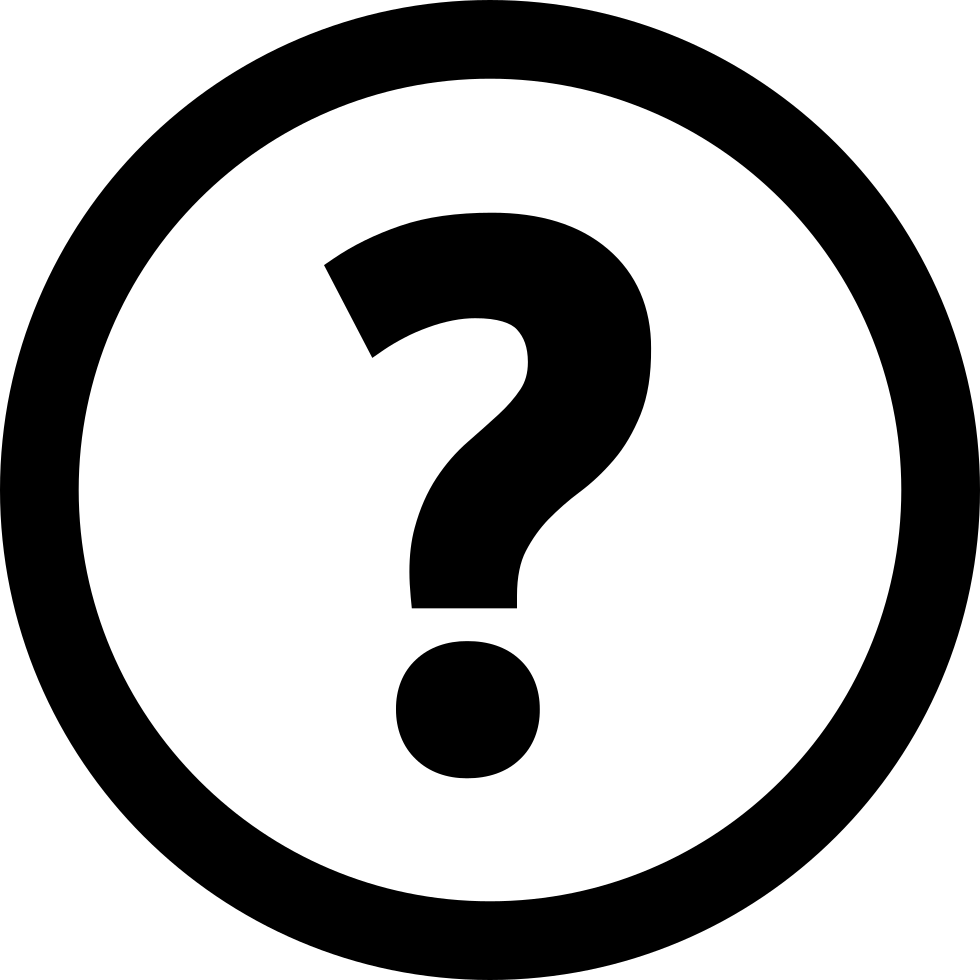Establishing a trading account with an online brokerage, such as AvaTrade, eToro, Plus500, and others, is the quickest and most convenient way to start investing in stocks and shares. And guess what? The entire process is easy and straightforward.
To create an account on any of the stock brokers we will be highlighting in today’s post, you must create a password and fill out the registration form on the website. After creating your account, you will be required to make a preliminary deposit, which you’ll use to invest in all of the different stocks and shares featured on these brokerage platforms. The minimum deposit amounts required might differ from one broker to the next and can range anywhere from $100 to $1,000. For instance, a minimum credit card deposit of $100 is required to open an account with AvaTrade.
After making the required initial deposit and having your account validated, you can start buying and selling stocks and other assets that AvaTrade, eToro, Fortrade, and others offer.
In most cases, brokerages will charge customers by the spread or collect a commission on every trade. The spread is the difference between the price at which an asset may be purchased and the price at which it can be sold; instead of collecting a flat commission on every trade, if the brokerage charges by the spread, it will take a percentage of the spread, such as 1%, as its fee instead of charging a flat commission. If you profit from your trades throughout the year, you may be obliged to make a payment equivalent to a capital gains tax at the end of the year, depending on the nation where you reside.
How to buy on Plus500
How do you buy shares/ start a new trade?
- Create an account with Plus500 or sign in if you already have one, and then navigate to the “Trade” link on the main menu. Find the shares you want to trade, then click the Buy/Sell button. This will open the position panel for you.
- On the screen, you can select the trade size (i.e., the number of shares, barrels, ounces, etc.), as well as check the position’s value and the initial margin that must be maintained to open the trade.
- You can also place stop orders, which will automatically close out your trade if the instrument’s price reaches one of the thresholds you specify.
- You also have the option of placing a future order by activating the advanced section that is labeled ‘Buy when the rate is’ or ‘Sell when the rate is’ and then inputting the price that you want to pay or using the plus (+) and minus (-) buttons to adjust the price that you want to pay.
How do I view a trade, make changes, or close it?
- Select the “Open Positions” tab from the menu to view your transaction.
- You will be able to set new stop orders or modify the ones already in place once you access the screen that appears when you click the ‘Edit’ button.
- When you click the “Close” button, a screen will open where you can choose to close either your entire position or just a portion. For instance, if you have a Buy position consisting of 500 Oil barrels, you have the option of closing 300 barrels, which will leave you with a less significant position (of 200 barrels).
Stop orders allow you to manage your risk.
- When initiating a new position or amending an existing one, you can include ‘Close at Profit’ and ‘Close at Loss’ orders in your trades at no additional cost as a cost-free risk management tool. These orders can also be edited at any time.
- You can define the rate at which your position will close, thanks to these orders, which makes it easier for you to exert control over your transaction (when it reaches or surpasses that rate). This is done to safeguard your profit if you choose to “Close at Profit” or to reduce the amount of money you stand to lose if you choose to “Close at Loss.”
- It is important to remember that placing an order to “Close at Profit” or “Close at Loss” does not guarantee that your position will be closed at the precise price level indicated. You can include a “Guaranteed Stop,” a specialized order that places a hard and fast cap on the amount of money you stand to lose. A more extensive distribution can explain the phenomenon known as “Guaranteed Stop.”
How to buy on eToro
Create an account on eToro
- As with many online stock brokers, the first step is to create an account with eToro. When you click the “Join Now” button, you’ll be presented with a registration form, requiring your basic information.
- You must select a username and password for your account login information. Your email address must also be entered.
- You will be asked for some extra personal information after selecting “Create Account.” This information includes your first and last names, nationality, home address, and birthdate.
- Your mobile phone number must also be entered. When you do, eToro will SMS a unique number to your phone, which you must enter to finish the registration process.
The KYC procedure
All stockbrokers authorized to conduct business in the US use the Know Your Customer (KYC) procedure. Simply said, it’s a technique for brokers like eToro to confirm your identity and abide by rules about money laundering.
For you, eToro needs two documents. You must first upload one of the following three documents to establish your identity:
Top Recommended Platforms
78% of retail investor accounts lose money trading CFDs with this provider. You should consider whether you understand how CFDs work and whether you can afford to take the high risk of losing your money.
Trading forex or CFDs on margin involves a high degree of risk and may not be suitable for all investors. There is a possibility that you may suffer a loss equal to or greater than your entire investment.
CFDs are complex instruments and involve a high risk of losing money quickly because of the leverage effect. 68% of retail investor accounts lose money trading CFDs with this provider. You should consider whether you understand how CFDs work and whether you can afford to take the high risk of losing your money.
- State ID card, driver’s license, or passport. And yes, your preferred form of identification must be valid.
- Second, upload one of the following documents to demonstrate your claimed residence address: utility bills sent by an electricity, water, or gas company; statements from your bank or credit card provider; tax notices or bills; and letters from
- The proof of address document you upload must be recent—it must have been issued within the last three months.
When you upload the two necessary documents, eToro will typically verify your identity almost immediately.
Make a Deposit
- US customers of eToro can deposit and withdraw money without paying any fees. This is true for all of eToro’s accepted payment options, which are numerous.
- You must first input the amount you desire to deposit, ranging from $10 and above. Make certain that the currency tab is set to “USD.”
- Next, choose the payment option you want to use from the drop-down box.
- You can use a debit or credit card from Visa, MasterCard, or Maestro. Additionally supported are e-wallets like Paypal and Neteller. A bank wire, ACH, and online banking are further options.
Look up stocks
Once you have your eToro account funded, it’s time to look for the stock you want to purchase. Entering the firm name into the search bar at the top of the screen will accomplish this. For instance, all you have to do is type the stock symbol into the search bar if you want to buy DocuSign stock, Alibaba stock, or any other supported stock, including Matterport stock, XELA stock, NRG stock, Esty stock, AT&T stock, Nikola stock, Samsung stock, Lockheed Martin stock, Medifast stock, Zoom stock, Upstart stock, or Nio Stock.
The alternative is to select “Discover.” You can then browse through the tens of thousands of shares that eToro offers after clicking on “Stocks.” You may, for instance, focus your search on a certain industry, such as energy, software, technology, or retail. You can also look at the daily market mover section. This displays the best and worst-performing stocks over the last 24 hours, making it a possible resource for identifying trending businesses.
Analysis and Research
If all you want to do is buy stocks on eToro, click the “Trade” button to bring up an order form. It’s also important to remember that you will also have access to a wide range of market data for your chosen stock. This covers well-known meme stocks, blockchain stocks that are in high demand, and inexpensive stocks. As a result, users might want to conduct some research before placing their order. This includes current news in addition to detailed charts and pricing tools.
Create a buy order to purchase stock
- Placing a buy order completes the procedure. As mentioned above, click on the “Trade” button to fill out an order box for the stock of your choice.
- Now, eToro offers you several choices for placing buy orders depending on your financial objectives.
- Simply enter your stake in the “Amount” box and click “Open Trade” if all you want to do is buy your chosen stock at the next available price.
- eToro will then immediately carry out your order. To execute the position when the markets reopen, you must select “Set Order” if the markets are closed.
- Some of you may want to purchase stocks on eToro at a special entry price. Let’s assume that the price of Tesla stocks at the time of the order is $1007.93 per share. Your analysis suggests that you might only want to purchase Tesla stock when its price falls to $950 per share. Simply click the “Rate” button in this scenario and input the price at which you want your stock order to be placed.
- You might also think about pressing the “Stop Loss” button. This enables you to specify a price at which your stock order should be canceled if its value drops by a certain amount.
- To lock on a price objective, you can also click the “Take Profit” button to lock on a price objective. For example, you might want eToro to stop your stock trade after a 30% price increase.
Whatever your chosen approach is, the shares from your eToro stock order will be added to your portfolio as soon as it is executed. This entails that you can purchase oil and Meta stocks from the convenience of your house with little trading and non-trading fees.
How to buy stocks and shares on Admiral Markets
Are you interested in buying shares on Admiral Markets? Here is how to go about it:
1. Start by signing up for an account if you’re a new user. Existing users can log into their accounts using their credentials.
2. If you’re signing up for the first time,. you’ll need to submit a means of identification, bank account details, and national insurance number.
3. Confirm your payment information. Your account will need to be funded using a bank transfer, a debit card, or a credit card.
4. Perform a search on the marketplace for the stocks and shares you’d like to invest in.
5. Do some research on the stocks and shares you’d like to buy. The platform should provide the most recent information that can be accessed.
6. Acquire some shares and stocks you want to invest in.
Simply put, the entire procedure might be completed in as little as 15 minutes. To participate, you will need a computer or a smartphone, a connection to the internet, your passport or driver’s license, and a way to pay for the tickets.
How to buy on AvaTrade
- A new account can be opened easily on AvaTrade. You will fill out the application form on the website by entering your first and last name, email address, and phone number. AvaTrade also offers the option of logging in with Google or Facebook. The account can be funded and utilized after personal information has been validated.
- Regular credit/debit cards can be used to make deposits, which means the money will be instantly credited. Payments will be credited within 24 hours. You can also fund your account using e-payment platforms like Skrill’s Moneybookers, Webmoney, and Neteller services. In contrast, wire transfer deposits might take up to 7 business days, depending on the bank and the location.
- The company offers a demo account that lets traders test different trading techniques with fictitious funds while getting a feel for the markets. The demo account’s price quotes are likewise active.
- Closing processes are also not too complicated. If there are funds in a client’s account, they can log into “MyAva” and follow the withdrawal instructions there. The customer can email their account manager or customer service after making a withdrawal to ask for the account to be closed.
- For introducing a friend, AvaTrade offers bonuses of up to $400, and the award is based on the friend’s initial deposit. Deposits as low as $250 can earn a client a bonus of $75, while deposits exceeding $10,000 can earn them a bonus of $400.
- If opening an account via credit card or wire transfer, a $100 minimum deposit is required. The base currency of a client’s deposit determines the required minimum opening balance.
- Avatrade does not charge a commission for any forex trades; instead, it is paid through the bid-ask spread. The brokerage gets compensated $0.30 if the spread on 1,000 currency pair units is 3 pips.
- For three months of inactivity, the company also charges $50 in inactivity fees. The customer’s trading account will be debited for the inactivity fee. After 12 months of non-use, AvaTrade levies a $100 administration fee.
How to buy on Fortrade
Buying stocks/shares on ForTrader is super easy. Here, check out the steps to buy your favorite stocks and shares on Fortrade:
- Sign up for a brand new account.
- Have your account funded using the various funding methods available on the platform.
- Choose the stocks and shares you’d like to invest in.
- You can connect to Webtrader using any browser or download their mobile app for hassle free experience.
Investing stock
The accumulation of wealth over a period is typically the objective of stock market investment. Investors frequently keep their holdings in a company’s shares for several years, or even decades, to realize considerable profits from the combination of price appreciation and dividends paid out over time. The typical strategy of investors is to ride out times of underperformance in the belief that stock prices would eventually recover from any short-term losses and eventually achieve their prior success levels.
Trading stocks
Trading in stocks should be done to earn profits in the near term. Traders typically buy and sell equities within a few weeks, days, or even hours of each other, compared to investors who keep stocks for much longer periods. Traders, as opposed to investors, concentrate on the direction in which a stock is most likely to move shortly and attempt to profit from that. On the other hand, investors concentrate on the company’s long-term potential. Traders frequently utilize stop-loss orders to protect their financial resources by automatically exiting losing deals at a price level that the trader has already specified.
FAQs
When it comes to trading stocks, is it necessary for me to diversify my portfolio?
When investing for the long run, it is important to keep in mind the concept of diversification, which refers to spreading one’s money out among various market categories or asset classes. When you trade stocks, your goal is to profit from the price fluctuations that occur over a very short period. In this particular scenario, diversification will not be to your advantage, and depending on the situation’s specifics, it may even work against you. If you are looking to profit from the movement of stocks, you will frequently find that stocks within the same sector are making the best moves. This indicates that you will frequently want to concentrate your trading rather than diversify it if you want to profit from the movement of stocks.
When it comes to trading stocks, how can I locate the most lucrative opportunities?
You don’t need to identify the finest possibilities to turn a profit in the markets because there are always fantastic opportunities. Becoming very familiar with the market is the method that will benefit you most while looking for possibilities to trade stocks. Beginning with a single sector, such as technology or financial stocks, is the simplest method for accomplishing this goal. When you keep a close eye on the performance of a stock or a group of stocks, you will eventually become aware of patterns in the pricing of those stocks, which you may use to your benefit. You should begin by compiling a short list of ten to twenty stocks that you keep an eye on consistently and then work your way up from there.
How will I know when the right time is to sell my stocks?
Every single transaction that you engage in should have a strategy behind it. This requires you to know the reasons behind your desire to buy or short the stock, the location of a favourable area to put your buy or sell order and the amount the stock is expected to move before you sell it. Before you buy the stock, you should have a good idea of when you want to sell it. This includes knowing when to sell an asset at a profit or when to admit defeat and cut your losses. Because of this, you won’t let greed or fear influence your trading decisions, which removes all of the emotional elements from the process.