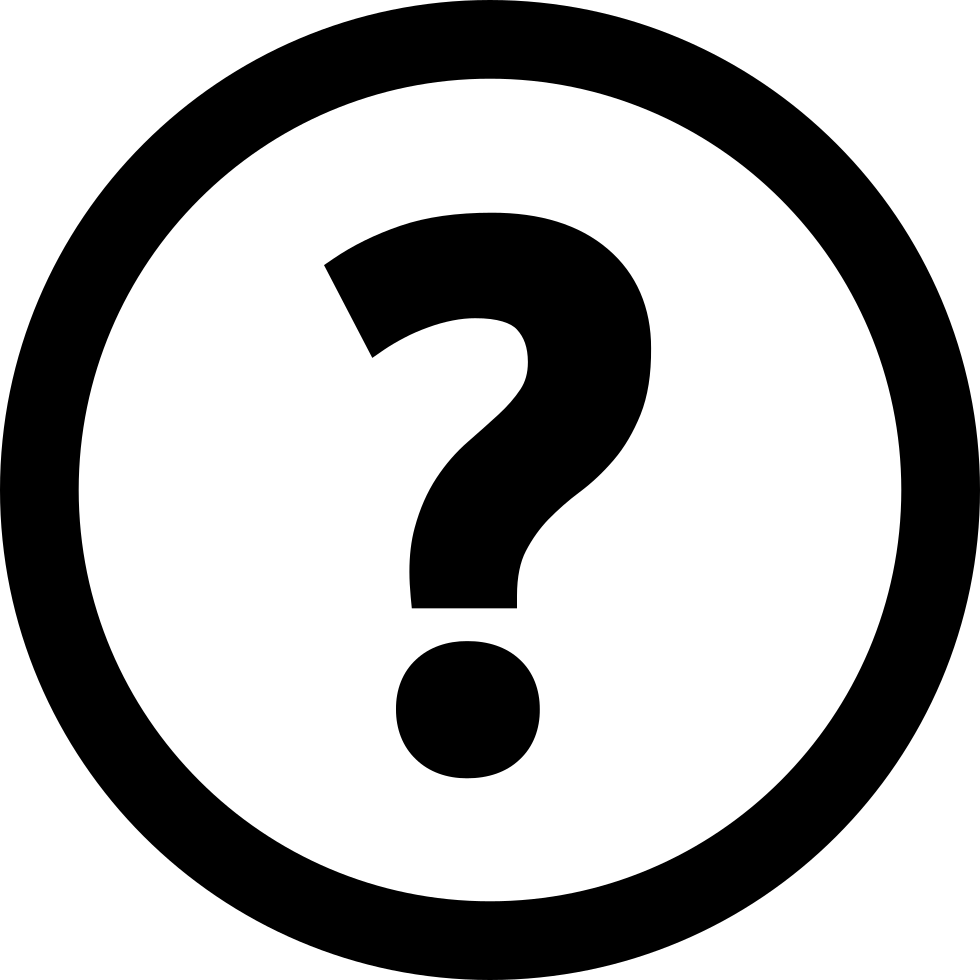As of October 22rd, 2022, Microsoft’s market value was estimated to be 1.86 trillion dollars, making it one of the most valuable firms in the world. This guide will walk you through the process of purchasing or selling Microsoft shares and provide the information you need to get started.
Overview of Microsoft’s
In 1975, after having previously collaborated on the creation of the BASIC programming language for the Altair 8800 microcomputer, Bill Gates and Paul Allen established Microsoft as a company. In 1976, they formed their company under the name “Microsoft,” which is an amalgamation of the words “microcomputer” and “software.”
In the subsequent three years, the company reached its first sales milestone of $1 million, launched an office in Japan, and relocated its headquarters to the state of Washington. After 11 years of consistently strong profits and product development, Microsoft decided to go public. The sale of more than 3 million common shares was completed on March 13th, 1986, for $21 per share. Gates offered the rationale for the decision to go through with the initial public offering. By the next year, Microsoft had become the most successful software corporation.
One of the most successful products that Microsoft has ever produced was Windows 95, which was released in the 1990s. More than 40 million individual product units were sold, the share price was going up, and Bill Gates was making his way up the list of those considered to be the richest people in the world. After that, Windows 98 was released, and just before the start of the year 2000, the share price climbed to an all-time high of $58.38. Steve Ballmer took over as Microsoft’s chief executive officer (CEO) when Bill Gates stood down from his position in the year 2000.
In the early 2000s, Microsoft released several products, some of which needed to be more successful, but the Xbox was not one of them. It was first released in 2001, and within the first two months, it had already sold 1.5 million units. At this point, Microsoft was very close to implementing its ninth stock split, and the share price continued to decline as a direct result of growing levels of industry competition. At the close of trading in 2003, one share could be purchased for $27.45.
In 2004, the business announced that it intended to repay its shareholders up to $75 billion through dividends. The share price was barely affected by this, and the only time it dropped significantly was during the global financial crisis when Microsoft was forced to lay off approximately 5000 employees. It was in 2012 that the share price began to recover, and most analysts believe that a stable revenue stream was the primary factor in this turnaround.
Top Recommended Platforms
78% of retail investor accounts lose money trading CFDs with this provider. You should consider whether you understand how CFDs work and whether you can afford to take the high risk of losing your money.
Trading forex or CFDs on margin involves a high degree of risk and may not be suitable for all investors. There is a possibility that you may suffer a loss equal to or greater than your entire investment.
CFDs are complex instruments and involve a high risk of losing money quickly because of the leverage effect. 68% of retail investor accounts lose money trading CFDs with this provider. You should consider whether you understand how CFDs work and whether you can afford to take the high risk of losing your money.
In 2014, Satya Nadella succeeded Steve Ballmer as Chief Executive Officer of Microsoft, and the company’s stock price nearly tripled in that time. The business has focused a significant portion of its resources on cloud computing and is now competing with other technology businesses, such as Apple and Amazon.
See Microsoft Shares in the context of an investment plan
Under the ticker symbol MSFT, shares of Microsoft are traded on the Nasdaq 100 (also known as the US Tech 100 with IG). Microsoft’s share price is influenced not only by the company’s solid fundamentals and the high demand for its stock but also by the activities of Microsoft’s primary competitors. Apple and Google, for instance, are likewise at the forefront of the most cutting-edge worldwide technology services.
Since its initial public offering (IPO), Microsoft has carried out nine stock splits. The most recent split occurred in 2003 and was a two-for-one split. This implies that owners received an additional share for each share they owned. When a stock is split, the number of issued shares grows, but the price per share falls. This is done so that the value of a shareholding and the firm’s market capitalisation is not affected. Following the stock split in 2003, one initial share is now equivalent to 288 shares. As of 2019, each share of Microsoft Corporation is eligible to receive a quarterly dividend payment of $0.46.
How to buy Microsoft shares online
Select a trading broker
Before you choose any broker, it is important to consider some of these factors. Doing this will save you a lot of headache as you start your investment journey.
Free trade commissions: Trading applications like Robinhood and WeBull are two examples of trading apps that do not charge commissions on user orders. Many larger brokerage houses follow suit and now provide commission-free trades to their customers. It becomes much simpler to expand a modest account when you cut down on trading costs.
Fractional share trading: One share of Microsoft currently trades for close to $300, the amount of capital many people begin their investment careers with. You will be exposed to an unacceptable level of risk if you purchase a share because all your money will be invested in a single business. With fractional shares, you may own a piece of Microsoft stock while still having enough money to invest in other companies in smaller amounts. This gives you exposure to the price action while lowering the risk associated with your investment.
Easy trading environment: Your broker’s trading platform needs to have a straightforward layout and be simple to navigate. As you gain more experience, you should start looking for brokers that will let you plug in more complicated trading systems like DAS.
Reduced monthly service fees: Before choosing a broker, it is important to investigate the inactivity costs, account fees, and transaction fees offered by competing companies.
Margin trading: You can increase your buying power by “leveraging” your account balance by “borrowing” from your broker when you use a margin account. The use of margin is an excellent method for expanding a limited account’s holdings, but doing so involves a substantial increase in risk. When you use margin, there is a chance that you will end up losing more money than the initial balance of your account. This will put you in the red with the broker and require you to put more money as collateral.
Add money to your account.
When funding your account, you should only utilise the money you can afford to lose. If the deal goes against you and you are putting your life savings on the line, things may turn out extremely bad for you. Deposits into client accounts can be made via debit cards and bank wire transfers. Credit cards are accepted by some brokers as well. However, the broker may take up to two weeks to set up and fund your trading account after they get the necessary information.
Determine the total amount that you are willing to invest.
When buying a stock, it is not a good idea to risk more than five percent of the total value of your trading account.
Choose between stock or ETFs
You have the opportunity to trade using an exchange-traded fund (ETFs). ETFs are collections of firms that own stock holdings correlated to an index or sector. When you invest in an exchange-traded fund (ETF), such as the iShares Global 100 ETF (IOO) or the Vanguard Information Technology ETF (VGT), both of which provide you exposure to Microsoft, you gain exposure to the price action in each stock that is included in the fund. As a direct consequence of this, you spread out the risk. Investing in the company’s stock means that your financial standing is fully dependent on the operation of the business.
Set up your order
After deciding whether to invest in a stock or an ETF, you will execute your trade by selecting one of the following order types.
Market order: By placing this order, you can purchase Microsoft stock at the next available price. Nevertheless, that price can be higher than what you are willing to pay for the stock, resulting in slippage on your part. In a market that moves quickly, for instance, if you press the “buy” button while the price is $100, your order can get filled at the higher price of $101.
Limit order: Because of the limit order, you won’t be able to absorb any slippage. You will be asked to input the highest possible price that you are willing to pay. When you select the “purchase” option using the button, the broker will only complete your transaction at the current price. However, during times of rapid price movement, your order won’t be filled.
Stop limit: You can sell your stock once it hits the price you choose with this order. For example, you wish to sell your item for $125 but enter the market for $100. When the price reaches the level that you have set as your target, the trading platform will automatically execute the sell order. This will get you out of the deal while simultaneously securing a profit.
Stop loss: Because of the stop loss, you won’t be able to blow all your money on a single trade. For instance, you enter $100. Because you want to limit the amount of money you lose in the transaction to 5%, you will place a stop-loss order for $95. The trading platform will execute your stop loss if the price drops to this level. This will get you out of the transaction before the price crashes, limiting the amount of money you will lose.
Carry Out the Order
After determining which order type will work best with your trading strategy, the next step is to put that plan into action and make your transaction. Fill out the order form on your trading platform, including the ticker symbol, order type, and the number of shares you wish to buy. After doing that, click the order button to complete the process. Instantaneously, the broker will place the order and confirm your fill after completing it.
Keep an eye out for changes in the market
When Microsoft releases financial reports, earnings calls, projections, product launches, or acquisitions are fantastic opportunities for extreme volatility. Microsoft is a leading technology business. Alterations in the price action may be caused by Microsoft’s vulnerability to other market pressures. These factors are subject to change.
How to buy shares of Microsoft (MSFT) using eToro
Sign up for an account with eToro
It won’t take you more than a few minutes to sign up with eToro. The only information required to create an account with eToro is an e-mail address and a phone number. If, on the other hand, you intend to make a financial deposit and commence trading, you will be required to supply some more personal information so that your identity may be confirmed.
Complete your eToro profile
Before you can begin trading, you will need to finish setting up your eToro profile after successfully opening an account with eToro. For eToro to comply with the relevant AML and CTF requirements, the company needs the information above. Under your username, look for the link that says “Complete Profile,” then follow the on-screen instructions.
Fund your eToro account
You will be able to fund your eToro account once all of the appropriate verification steps have been completed. The lowest amount of money deposited into an eToro account is currently $200, or it’s equivalent in other currencies. The website allows users to choose one of seven deposit options. (Credit cards; debit cards; PayPalWire Transfer; Skrill; Neteller; WebMoney; or UnionPay.
TIP: If you don’t feel like you need more time to be ready to trade stocks with actual money, you can utilise the virtual portfolio function that eToro offers to practise different trading methods without the danger of losing any money. By clicking the button located under your profile name, you will be able to transition between your real and virtual portfolios. You will receive $100,000 in virtual money that you can use to trade any instrument that is made available to you by eToro. You are free to utilise this money however you see fit.
Invest in shares of Microsoft
After you have added funds to your eToro account, you can begin trading stocks on the platform. You can purchase a stock or sell it short based on what you anticipate the behaviour of the market to be going forward. You can buy shares of Microsoft by going to the search box at the very top of the eToro interface and typing in either the company name or the ticker symbol of the stock you want to purchase. You will also be able to find crucial information about the stock, such as the balance sheet, income statements, and even more information, in addition to the price chart that is currently being displayed. Research is made available for certain stocks as well.
To place an order for Microsoft stock, click the “Trade” button. A new window will pop up where we may make adjustments to any of the aspects of our trade.
If you go to the top right of the screen and switch between “Trade” and “Order,” you will have the option to either buy the stock at the best available price or enter the exact price you want to acquire the stock. You can configure your stop loss, leverage, and take profit levels in the area located at the bottom of the screen. Take profits are used to realise gains by automatically closing the position once it reaches a specified value above our entry price. Stop losses define the maximum loss you are willing to take in the trade, while stop losses define the maximum loss you are willing to take in the trade. Your order will be sent in once you click “Open Deal,” and your trade should be carried out within a short time.
Keep an eye on the performance of your MSFT stock.
You will be able to monitor the progress of your trade in the “Portfolio” area as soon as your order has been processed. If you aren’t satisfied with the levels you set for your stop loss and take profit in the previous section, you can modify those levels. You can get out of the trade by clicking the X icon on the right.
Conclusion
If you are interested in purchasing Microsoft stock through an online platform, eToro is an option that you should consider. The platform’s user interface is straightforward and simple to use, making it ideal for novices, while the platform itself provides a comprehensive set of capabilities. eToro is a platform that not only gives you the ability to trade traditional financial assets such as stocks, ETFs, and indices, but it also gives you the ability to trade cryptocurrencies. The copy trading feature is also beneficial for users who want to invest in a diversified portfolio of stocks but would rather leave the specific composition of the portfolio up to a more experienced investor.