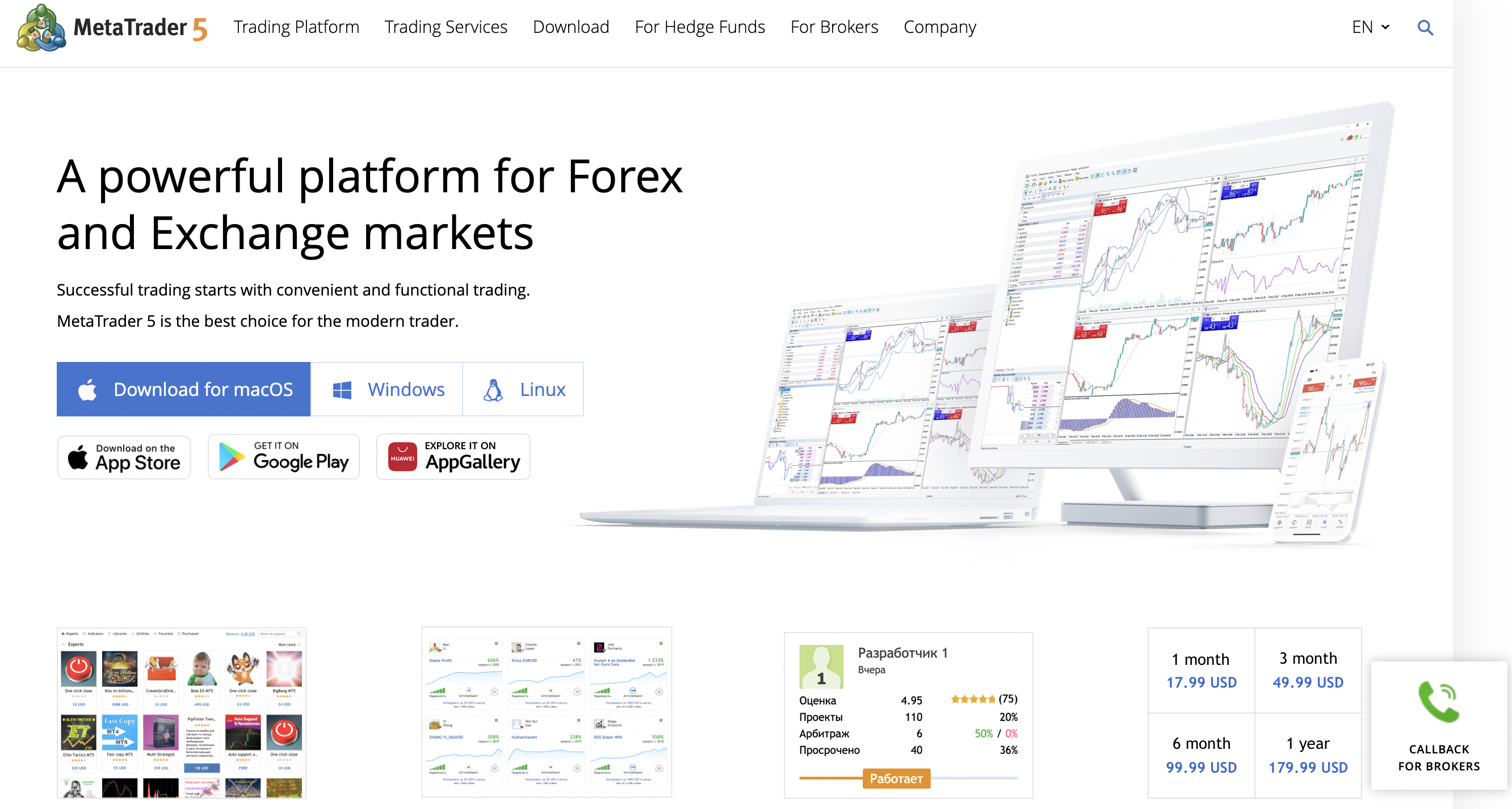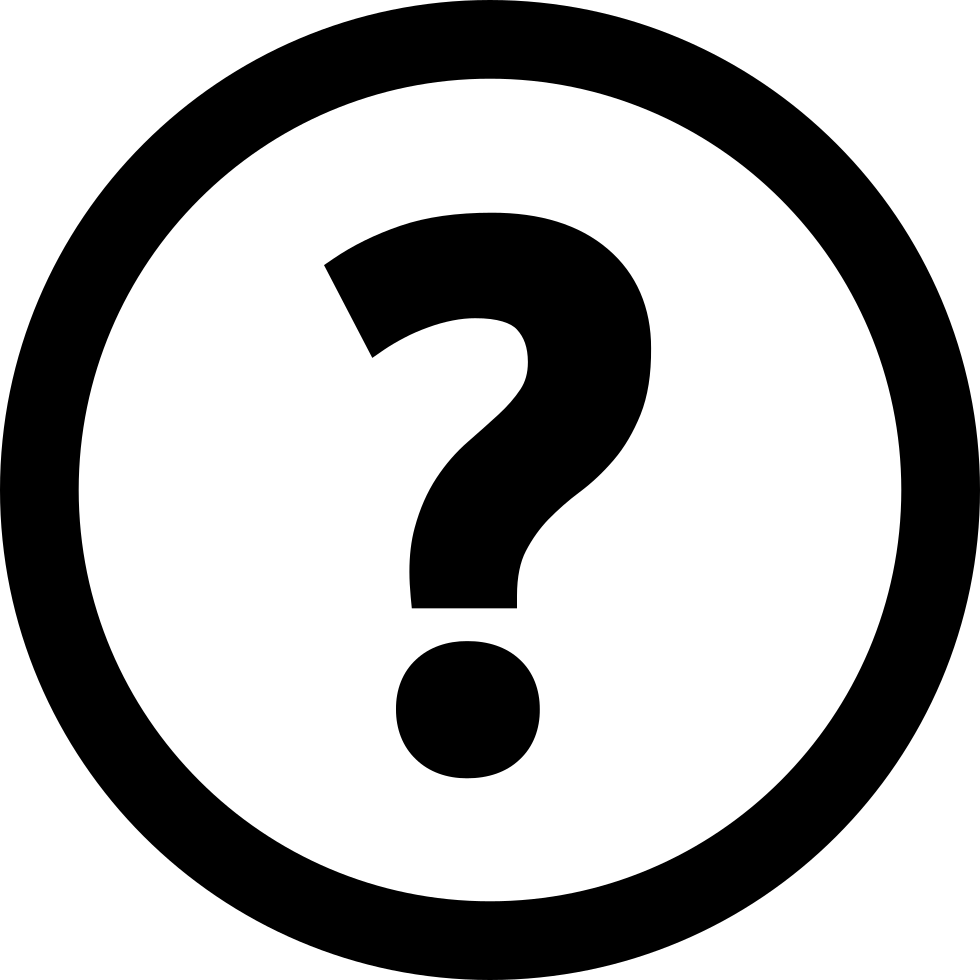The MT5 has become a popular trading platform. Many traders and brokers are raving about the MT5 and want to include it in their trading strategies. This article will help you understand the issues as well as how to use MT5.
Review: Which broker to choose for trading MT5?
Before you can start trading MT5 you must choose the right broker. Although there are many brokers available, it is important to know which broker you should trust. There are also scammers.
These are the points to consider before you choose a broker.
- Make sure that your broker is licensed.
- The most trustworthy broker is one who is experienced and well-known in the market.
- You should have the ability to pay minimum deposit, fees, and payment method of your broker. Otherwise, you could waste your time.
- You should verify which broker platform you use. In this instance, ensure that the MT5 is included in these offers.
- Your broker must work with partners to ensure that MT5 functions well (as it is with Admiral Markets).
Try Out a Regulated MT5 Broker
The Admiral Markets Broker
This broker is one of the most respected on the trading market. Its leverage of 1:30 retail trading and 1:500 professional trading is what we all know.
This broker is not just a forex and leverage specialist. They also offer ways to improve your trading via MT4 or MT5 accounts.
Top Recommended Platforms
78% of retail investor accounts lose money trading CFDs with this provider. You should consider whether you understand how CFDs work and whether you can afford to take the high risk of losing your money.
Trading forex or CFDs on margin involves a high degree of risk and may not be suitable for all investors. There is a possibility that you may suffer a loss equal to or greater than your entire investment.
CFDs are complex instruments and involve a high risk of losing money quickly because of the leverage effect. 68% of retail investor accounts lose money trading CFDs with this provider. You should consider whether you understand how CFDs work and whether you can afford to take the high risk of losing your money.
If you are familiar with MT4, the broker has integrated MT5 in its system. This allows you to enjoy the advantages of trading with MT5 as well as the best possible experience. You will always be aware of market sentiment and changes.
“What is MT5 Trading platform – What’s MT5?”
Let’s get down to the core of the matter. The MT4 is a popular trading platform, but the MT5 has many improvements over the MT4. MetaTrader 5 stands for MetaTrader 5.
MetaQuotes Software Corp. developed the MT5 trading platform. It can be used by beginners and professionals alike, as it allows traders to trade different assets, such as forex, stocks, or futures.
MT5 is an enhanced version of MT4. All the features of MT4 are now included in MT5. These features have been updated and enhanced to meet the needs of the market. MT5 offers more advanced and powerful trading tools and analysis tools than MT4.
Remember that MT5 can also be used as a trading platform, allowing for automated trading via its robot trading and copy trading functions.
How to use MetaTrader 5
MT5 can be used from any device, whether it is a desktop or a mobile phone. Here are some examples.
- Admiral Markets allows you to use MT5 either from your real account, or from a demo.
- Log in to Admiral Markets: If you already have an Admiral Markets account, you can log into it directly. Otherwise, you will need to open an account with an MMT5 broker.
- Download MT5 for your device.
- Visit the MT5 platform.
- You can place an order according to what you prefer.
- Enter the symbol for the asset that you want to sell or buy.
- Decide how many lots you want to trade.
- Your Take Profit and Stop Loss will determine your risk level.
- Choose your order type, then press the buy or sell button.
- You can track the development of your position on MT5 in real-time.
- All the details about your trading positions can be accessed through the reports offered by MT5.
Try Out a Regulated MT5 Broker
How can I obtain MT5?
Traders are increasingly interested in the MT5 platform. To get MT5, simply open an Admiral Markets account.
Depending on the case, this is how you should proceed:
If you’re already an Admiral Markets client.
- As you would normally, log into your client portal.
- Visit the Traders Room
- Click on “Open Live Account” and “Open Demo Account” to connect with MetaTrader 5.
- Different accounts provide access to different instruments. Trade.MT5 allows you to trade CFDs on a variety of instruments or Invest.MT5 lets you trade stocks and ETFs.
- You can choose and monitor which currencies you have in your account.
- Select the leverage that you want to use
If you’re not yet a customer
Create an account, then follow these steps.
How do I download MT5?
You can also download MT5 if you wish to use it.
These are some questions to help you understand it.
- Opening an account: For the best experience, open an account first with Admiral Markets. This broker makes it easy to use the MT5 platform.
- Your device: MT5 can be downloaded to any device, regardless of whether it’s your computer, a web browser, a smartphone, or tablet.
- You can download the file for free.
These are the steps to download. Once you have a trading account, it is easy.
- Visit the MetaTrader 5 website
- Click on download
- Click on “Download MetaTrader 5 For Windows” for PCs
- Download MT5 from App Store to create mobile apps.
- Mobile apps: Get your MT5 on Android from Google Play or from the AppGallery.
Try Out a Regulated MT5 Broker
Trading MT5: The Different Types of Orders
Orders are instructions that you give your broker about your asset. Orders can be placed via the MT5 trading platform. These orders will be passed directly to your Admiral Markets broker.
You can place any type of order through the MT5 platform, including 2 market orders (6 pending orders) and 2 stop orders (2 stop orders).
1. The 2 market orders
Market orders can be used to purchase or sell financial assets. These orders are executed immediately after the order is sent. Prices are as follows: Purchases are at the ask price, and sales are at the bid price.
2. The 6 pending orders
These orders can be placed immediately but they are generally made at a particular time and with predefined conditions. This is a bit similar to futures contracts. The price that the trader has set is the price at which buying and selling can be done. When the trader has met the target rates.
Six pending orders are listed: Buy Limit and Buy Stop, Sell Limit and Sell Limit, Sell Limit, Sell Limit, Stop, Sell Limit, Stop, Sell Limit, Stop, Sell Limit, Stop, Buy Stop Limit, Stop Limit, Stop Limit, Stop Limit, Stop Limit, Stop Limit, Stop Limit, Stop Limit, Stop Limit, Stop Limit, Stop Limit.
MT5 allows you to modify, change or delete a pending orders at any time. Simply press the Trade tab and modify the order.
3. The 2 stop orders
These two orders correspond to the “Take Profit” and “Stop Loss” orders. Only the trader must set a limit that cannot be exceeded. The order will be automatically activated once the threshold has been reached and the position will be closed immediately.
This type of offer has the advantage that, if prices rise above a certain level and exceed the threshold set by the trader then the trader can make very good money with it. The stop loss order minimizes losses if prices fall.
If you want to call it that, the disadvantage is that the stop-loss order must be accompanied with a market or pending order.
Market Analysis using MT5
MT5’s market analysis is one reason why it is so well-liked by traders. You can analyze all assets on the market live and in real-time. Traders can also follow the evolution of assets via mobile devices.
Traders use analytical tools to make sure they make the right decisions. MT5 provides these tools on its platform. These tools include fundamental and technical analysis.
Technical Analysis using MT5
MT5 comes with over 80 technical indicators and analysis software. These tools will help you predict future market movements and price trends, as well as any other information that could be useful in trading your asset.
MT5 will give you access to charts that include analysis tools and indicators.
These are the technical analysis tools that you’ll find on MT5
38 technical indicators
The most common technical indicators in technical analysis are technical indicators. These indicators have been integrated into MT5 and made easy to use for all types of traders. On MT5, you can see the most commonly used indicators by traders, as well as those most in demand in the financial markets.
44 objects of analysis
Contrary to indicators, traders perform analysis objects manually according to their intuition.
21 periods:
These are useful in changing the time units. To use them, simply go to the chart, and then go to period.
Other technical analyses can be used, such as:
- 1 minute history
- Unlimitable number of charts.
Try Out a Regulated MT5 Broker
Fundamental Analysis on MetaTrader 5
Let’s now move to MT5’s basic analysis, which is based upon economic news and timelines.
The News
You can keep up with the latest news regarding your asset and other financial markets via the MT5 platform. MT5’s fundamental analysis focuses on all factors that could affect the asset’s price. The news can be either national or international.
We all know how volatile and news-sensitive the financial market can be. However, changes can happen at any moment, but not all traders are able to follow them. MT5 has created a system that keeps traders informed about all market news to help them predict future price movements.
The Economic Calendar
It is used most often to warn about major events that could impact the market’s price. These indicators are macroeconomic indicators and allow for the prediction of price trends at a particular date.
How can I use a robot in MT5?
This is what the MT5 auto-trading platform excels at. It is possible to create a simple trading robot with MT5. This has earned it the title of best trading platform for MT5. Trading robots are becoming more common in the financial markets. These robots are often used by traders who don’t have the time or are just starting out in trading.
MT5 is committed to meeting the trading needs of traders through the implementation of its trading robot with Expert Advisors programming language.
It’s easy to use a robot in MT5:
- Visit the MT5 platform.
- Get the Code Base service.
- Select your robot from thousands of options.
- Get your MT5 trading software.
- You can buy the robot that you’ve chosen by using the payment method that is most convenient for you.
You can configure your robot by simply imposing your trading conditions on it.
- Clearly define the trading rules.
- These can be implemented in the form an algorithm.
MT5 Trading: Advantages & Disadvantages
While it’s great to complement MT5 as a trading platform, MT5 also has its pros and cons.
| Pros | Cons |
|
|
What assets are available for MetaTrader 5 trading?
MT5 is always evolving and providing new features to its customers. With MT5, you can purchase assets such as Forex, Stocks, Futures. It is easy to purchase assets using MT5 by opening an account with an MT5 broker. You can download the MT5 platform free of charge or open an MT5 brokerage account.
1. Forex buying with MT5
Forex is where currency pairs can be traded. You can purchase popular currencies like USD (US Dollar), JPY(Japanese Yuen), GBP [British Pound], EUR (Euro), CHF/Swiss Franc), Canadian Dollar (CAD) and Australian Dollar (AUD). But these currencies are just a few of the many that are available.
Before you trade forex, you can use MT5’s analysis tools. After you’ve completed your analysis, your currency can be purchased directly from the MT5 platform.
If you’re not comfortable trading on the forex market, the trading robots can help you buy.
2. Buy Stocks With MT5
MT5 allows you to buy shares in large companies all over the globe. The MT5 trading platform gives you all the necessary elements for stock purchases.
MT5 lets you buy stock from any market, no matter where you live.
You can place a purchase order on your stock, regardless of whether it is a mobile or desktop device.
3. MT5 Futures Trading
By registering with a broker and opening an account, downloading MT5 or opening an MT5 accounts, you can purchase futures contracts using MT5.
Futures can be very beneficial, as they allow you to lower your monetary risk. They can be purchased at any time provided you have access to the MT5 platform.
Four Tips for MetaTrader 5 Brokers Before Trading
MT5 is undoubtedly one of the most popular platforms. MT5 is a great platform, but you must know how to make the most of it.
These are the 4 things you need to know before you trade:
1. Select the right MT5 broker
Although it may seem redundant, we cannot stress enough how important it is to select the right broker. You can avoid being scammed and losing your money in a foolish way by choosing a trustworthy broker. To ensure security, check the regulation of the broker and its regulatory authorities.
A second preference is a broker who has extensive market experience and has been in business for many years.
Finally, make sure that your broker isn’t on the AMF blacklist of unauthorised websites.
2. Check out the MT5 Broker Rates
Do not rush to open an account. Before you do, make sure that the fees charged by your broker are within your budget. We are not referring to the minimum deposit or account opening fees. We are also referring to all fees related trading (spreads and commissions
This is an important aspect to consider. Don’t spend your savings on unnecessary fees. Do not waste your time and money. Find another broker.
The MT5 platform itself is usually free to download and charges only for trading.
3. Try the platform
Brokers offer clients the chance to try the platform before they allow real trading. Admiral Markets offers a demo account that allows you to test the MT5 platform.
You can test the MT5 and get a good idea of all its features and tools. The MT5 broker and the MT5 MT5 broker will allow you to compare the pros and cons. After this, you can start trading real money. You will know what you are doing and how you trade. You will also be able to testify to the utility of tools like the MT5 trading signal and the trading log. Find out why the MT5 trading system is so useful and which reasons you will be convinced.
4. What accounts can your broker offer?
Your broker may offer the MT5 platform. But what account type will you use?
It is important to understand the different types of accounts available with the broker that you have chosen. The MT5 platform may not be available to all account types, even if the broker claims it does.
MT5 Platform is available regardless of account type. Or at the very least, ensure that your account has analysis tools that suit your needs.
Try Out a Regulated MT5 Broker
Conclusion: Which MT5 broker should you choose?
This article began by discussing which MT5 broker should be chosen. We will continue it the same way. You might be asking why? You may be wondering why?
Bad brokers can cause you to lose some or all your capital. Admiral Markets is an experienced, reliable, and regulated MT5 broker. You can research it to find out more.