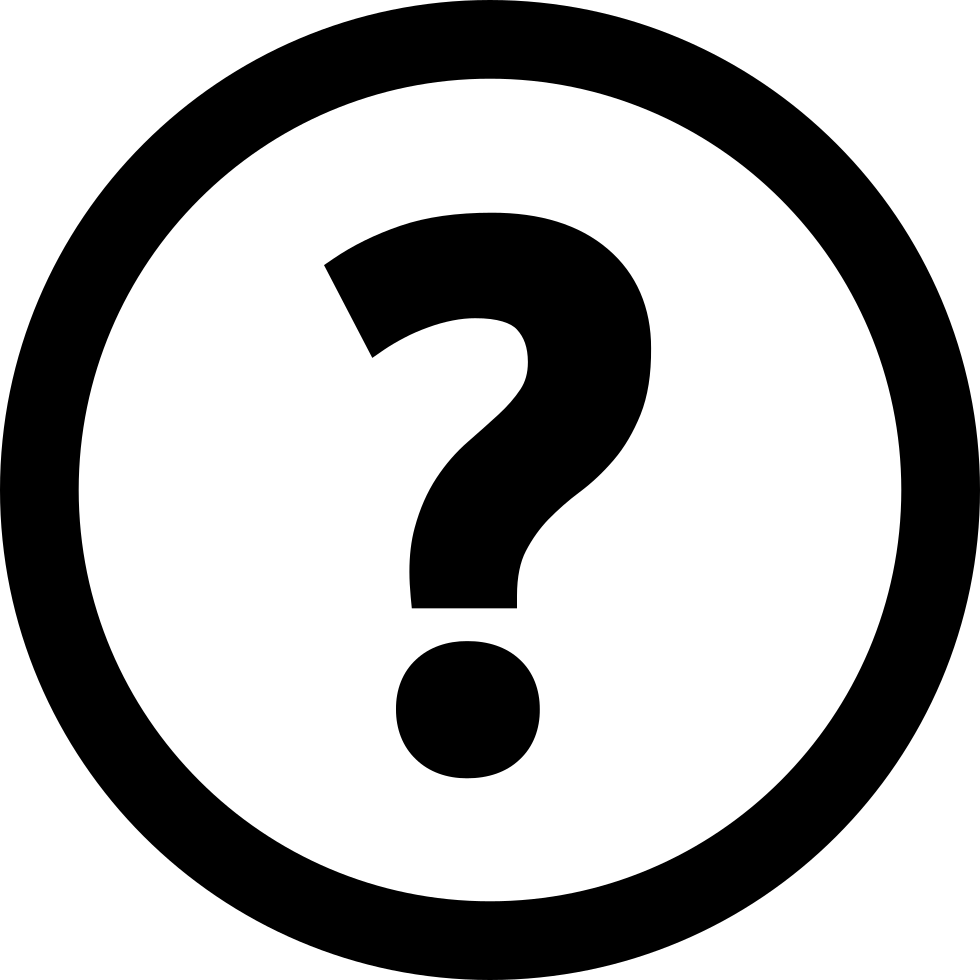You may be looking for the best Bitcoin wallet if you want to buy and store Bitcoin or other cryptocurrencies. We evaluated a large number of Bitcoin wallets based on price, user experience, supported cryptocurrencies, and other factors. Continue reading to learn about some of the best Bitcoin wallets available today.
The freedom to hold wealth in a decentralized platform is one of the driving principles of cryptocurrency. Without the assistance of a centralized resource, as long as one holds the private keys to their wallet, they have complete control over their money. With so many “independent” products on the market today, it can be difficult to know which ones are genuine and which will only raise more questions than answers. What works best for experienced users may not work well for those just starting out.
What Is A Bitcoin Wallet?
A Bitcoin wallet is a location that stores your digital Bitcoin and validates transactions when you use it. A wallet stores private key or seed information, which is used to validate transactions and “sign” them so that your Bitcoin can be used to make purchases or exchange for another asset. This prevents someone else from using your Bitcoin or a third party from altering the transaction.
When people talk about a Bitcoin wallet, they usually mean a crypto exchange that includes a wallet as part of their account features. In this sense, the wallet is simply a storage location for all of your cryptocurrencies or a place to keep fiat money for future use.
How Does A Bitcoin Wallet Work?
Bitcoin wallets serve as digital currency virtual wallets. You can put Bitcoin, Ethereum, Litecoin, and Ripple in your Bitcoin wallet just like you can put dollars, euros, pounds, and yen in your physical wallet.
Some of the wallets on this list include an integrated platform for buying and selling bitcoins. Others are only intended for storage. There are advantages and disadvantages to storing your cryptocurrencies online or in an offline wallet. It is up to you to determine the best combination of security and convenience for your needs and comfort.
Top Recommended Platforms
78% of retail investor accounts lose money trading CFDs with this provider. You should consider whether you understand how CFDs work and whether you can afford to take the high risk of losing your money.
Trading forex or CFDs on margin involves a high degree of risk and may not be suitable for all investors. There is a possibility that you may suffer a loss equal to or greater than your entire investment.
CFDs are complex instruments and involve a high risk of losing money quickly because of the leverage effect. 68% of retail investor accounts lose money trading CFDs with this provider. You should consider whether you understand how CFDs work and whether you can afford to take the high risk of losing your money.
How Much Is A Bitcoin Wallet?
If you’re just storing Bitcoin in the wallet, using a Bitcoin wallet is free. However, if you complete a transaction, the owner of the exchange or device that houses your wallet will charge you a fee based on what you’re attempting to do. A wallet can cost anywhere between $0 and $200 or more. If you use a wallet to complete an exchange, you will most likely be charged a flat fee of a few dollars or a percentage of the total transaction value.
How Much Do You Invest In A Bitcoin Wallet?
If you want to buy bitcoin, you should be aware of the costs and risks involved. There is no universal minimum purchase rule for digital currencies, but some exchanges have minimum order sizes, and fees can make small purchases prohibitively expensive.
Coinbase ($2), Robinhood (0.000001 BTC minimum purchase), and SoFi (minimum $10 purchase) are examples of places where you can buy small amounts of bitcoin.
Investing more money in bitcoin than you can afford to lose is not a good idea. While many people made millions when bitcoin hit more than $19,000 in 2017, the price fell to less than $3,500 a year later. It then skyrocketed to $69,000 in 2020 and 2021. However, by the middle of 2022, it had fallen below $20,000. 1 Bitcoin is extremely volatile.
The Best Bitcoin Wallets
The Best Hardware Bitcoin Wallet – Ledger
The Ledge Nano S Plus and Nano X, which come in the shape of a USB drive, allow users to monitor their balances using an onboard display and store their Bitcoin, other cryptocurrencies, and NFTs using a variety of wallet apps.
You can connect to a Ledger in two ways: with a Micro USB cable or with Bluetooth. Only the Nano X, however, has Bluetooth. New users can set up their wallet by connecting it to a desktop computer via USB and following the instructions in the Ledger Live app. Users are free to set up their wallet apps and store cryptocurrency in a safer hardware wallet once a PIN is set and a 24-word recovery phrase is stored in a safe place.
Despite the fact that both Ledger devices support thousands of cryptocurrencies, total storage is limited to 100 cryptocurrency apps. The ardent digital token collector must exercise caution when deciding which currencies to store on their Ledger at any given time. Another potential weakness is the Nano X’s Bluetooth connection, which could be used for cyberattacks. Before connecting, Ledger users should always validate which device is attempting to use Bluetooth. Ledger, on the other hand, has taken precautions to make their Bluetooth connections more secure than the norm.
| Pros | Cons |
| Ledger Live has an intuitive and convenient user interface | Bluetooth feature not perfected |
| Supports over 5,000 coins and tokens | Bluetooth connections often attract cyber attacks |
| Storage for between 3 and 20 different apps | |
| Bluetooth or USB connectivity |
Best Bitcoin Wallet For Beginners – Exodus
Exodus is a desktop and mobile wallet with a simple user interface and an integrated exchange. The ability to swap between a growing number of cryptocurrencies is one of Exodus’ most popular features. Exodus currently supports swaps between more than 150 different cryptocurrencies.
Because of its simplicity, this wallet is ideal for newcomers to the cryptocurrency space. It also has excellent support, which is critical for beginners entering what many consider to be a perplexing market.
While it is ideal for beginners, more advanced users may find some features lacking. First and foremost, Exodus is a closed source wallet. This contradicts the ethos of Bitcoin and blockchain and may raise security concerns because its code is not publicly accessible. Instead, users rely on the Exodus team to ensure that the wallet’s security is impenetrable.
Exodus allows you to set custom fees to keep costs low, as well as automatically set a fee to ensure the transaction is completed quickly.
| Pros | Cons |
| Supports over 200 popular cryptocurrencies | Unable to set custom gas fees for some cryptocurrencies |
| Easy-to-use interface | Closed source software |
| Good customer support |
Wallet For Advance Bitcoin Users – Electrum
One of the first Bitcoin wallets was Electrum. It has existed since 2011, two years after the creation of Bitcoin, and has changed little since then. While the user interface and commitment to only Bitcoin are basic, this wallet excels at its primary function. Because of its complex options, Electrum is also better suited for advanced users.
Electrum is open source, allows users to set custom transaction fees, and lets them choose between traditional Bitcoin and Segwit. It also allows users to choose the level of security they want to use. You can, for example, create a standard wallet, a 2-factor authentication wallet, or a multi-signature wallet. You can also add custom words to your seed phrase to make it longer.
Electrum is ideal for the more advanced Bitcoin user looking for advanced security features and customizability in a straightforward interface.
| Pros | Cons |
| Greater level of security than most hot wallets | Minimalist interface can be difficult for new users to navigate |
| Customizable transaction fees | Only works for Bitcoin |
| Supports Lightning Network transactions | Bare-bones user interface |
Best For Mobile – Mycelium
One of the liberties promised by Bitcoin is the ability to manage transactions anywhere in the world using nothing more than a cell phone. Mycelium fulfills this promise in a variety of ways. Mycelium, which is only available on Android and iOS devices, is designed to send and receive Bitcoin on the go.
Mycelium’s popularity stems from its flexibility, which includes open source code that can be audited and edited by the community. Users can review their transactions within the app, send or receive Bitcoin using QR codes, and quickly move their coins between software and hardware wallets.
While advanced users will appreciate the simple platform for sending and receiving Bitcoin, new users may struggle to get started due to a lack of tutorials and customer support. Mycelium wallet also only provides customer support via email and does not communicate changes or updates through social media channels.
| Pros | Cons |
| Customizable transaction fees | New users might find the platform difficult to navigate |
| Integrates with Trezor hardware wallets | Mobile only |
| Open-source software |
Best Bitcoin Wallet For Security – TREZOR
TREZOR, like Ledger, is a brand name associated with cryptocurrency cold wallet storage. Its Model T is the company’s second generation of hardware wallets. The TREZOR Model T is similar to the Ledger, but it allows users to access third-party exchanges such as Changelly and CoinSwitch directly from its website interface. While this is very convenient, it does not justify the higher price of $195.
The Model T has a touch screen, which may be easier for beginners to use than the buttons on their previous model. The TREZOR also has a MicroSD card slot, allowing you to encrypt the PIN and further protect your device from attacks.
The TREZOR Model T, like the Ledger Nano X, comes with a USB Type-C cable for connecting to your smartphone or desktop computer. The TREZOR Model T currently supports over 1,200 different cryptocurrencies. Because of the X’s Bluetooth connectivity (although the Ledger’s Bluetooth is optional), some consider the Model T to be slightly more secure than the Ledger Nano X.
| Pros | Cons |
| Supports over 1,800 cryptocurrencies | Confusing for a first-time user |
| Web-based user interface with exchanges built-in | Hardware security key available only on Trezor Model T |
| Users can manage cryptocurrency with desktop and mobile computers |
How To Choose A Bitcoin Wallet
The best bitcoin wallet for your needs is determined by your level of comfort with technology and your objectives. Here are some of the best wallets for various situations:
Beginners should start with an online wallet that has very low transaction fees. This group is best served by SoFi, Robinhood, and Coinbase. SoFi, Robinhood, and Exodus are all good options if you have a strong investment background.
Hardware wallets provide the highest level of security for experienced users. People who are very familiar with computers should have no trouble navigating the additional complexities. Trezor and Ledger are suitable for this group.
Serious enthusiasts should consider a dedicated cryptocurrency wallet, which provides either increased security or enhanced features. Trezor, Ledger, Edge, and Exodus are all viable options.
Conclusion
You have a lot of options when it comes to finding the best Bitcoin wallet because there are so many to choose from, including a piece of paper with your public and private keys printed on it. There is a good option for your crypto storage needs, whether you want an easy-to-use online wallet or a super-secure hardware wallet.